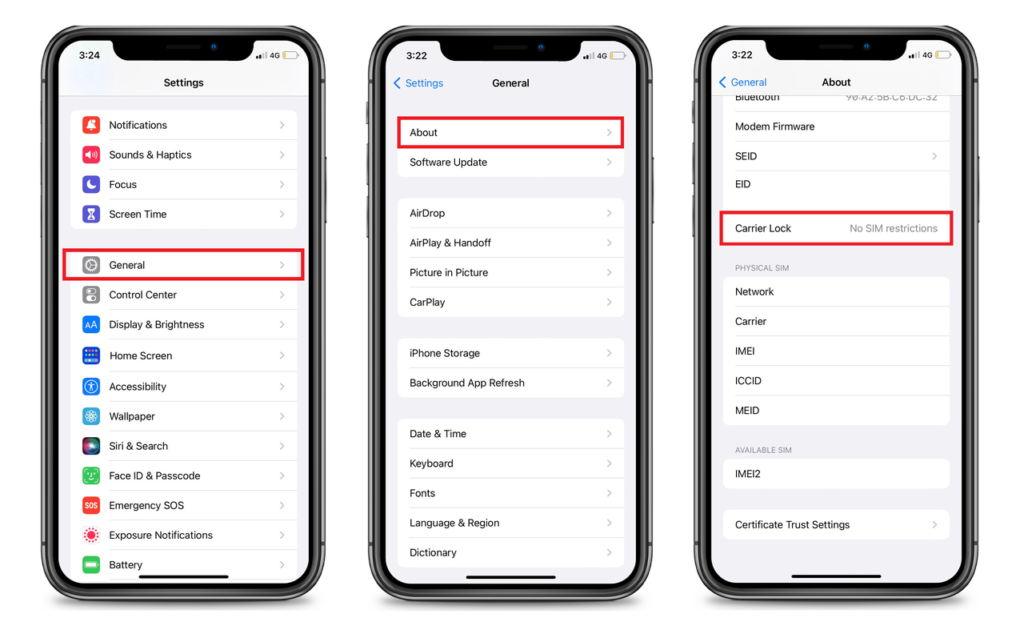What can I do if my device is network or carrier-locked? #
The safest way to unlock your iPhone is to contact your carrier and request an unlock.
Keep in mind that carriers have different policies around unlocking phones.
You may need to complete your contract term or pay off any outstanding balances before they will unlock it for you.
How do I check if my iPhone is carrier-locked? #
A carrier-locked iPhone is only compatible with one carrier or network provider. This is done with software locks that restrict the use of SIM cards or eSIMs from other carriers. You can check if your device is carrier-locked in your iPhone’s settings.
Here’s how:
- Go to Settings.
- Tap General > About.
- Scroll down to “Carrier Lock” or “Network Provider Lock.”
- If your iPhone is locked, you’ll see the name of your carrier.
- If your iPhone is unlocked, you’ll see “No SIM restrictions.”