Getting started with a Gohub eSIM is a straightforward process. Here’s a general guide to help you get connected:
1. Check Device Compatibility #
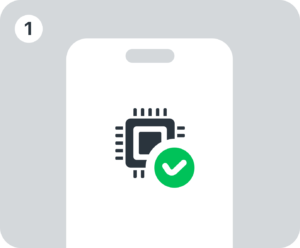
– First and foremost, it’s essential to ensure your phone, tablet, or other device supports eSIM technology. You can usually find this information in your device’s specifications on the manufacturer’s website (e.g., Apple, Samsung, Google).
– Gohub’s website may also have a list of compatible devices, so be sure to check there as well. Or you can instantly check if your phone supports eSIM using Gohub eSIM Device Checker, it’s fast, free, and made exactly for this. All you have to do is type in your device name, we’ll do the rest. No tech skills needed, no guessing.
2. Choose Gohub as Your eSIM Provider #
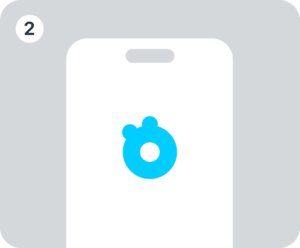
– Gohub specializes in providing eSIMs, particularly for international travel.
– We offer a wide range of data packages for various countries and regions, so you can find a plan that suits your travel needs.
– While some mobile carriers offer eSIM support, Gohub provides a convenient and often more affordable option for travelers seeking international connectivity.
3. Purchase Your Gohub eSIM Plan #
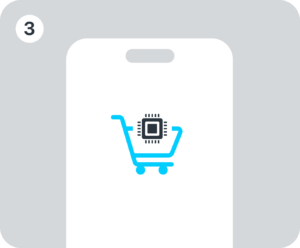
– Once you’ve confirmed your device’s compatibility and chosen Gohub as your provider, browse our website and select a plan that fits your destination and data requirements.
– Complete the purchase process on the Gohub website.
4. Activate Your Gohub eSIM #

The activation process for your Gohub eSIM is designed to be user-friendly. It usually involves one of these methods:
– QR Code: After purchasing your eSIM, Gohub will often provide you with a QR code. You’ll use your device’s camera to scan this QR code to download and install the eSIM profile.
– Gohub App: Gohub provides an app that allows you to purchase and activate eSIMs directly on your device. This app will guide you through the process.
5. Install and Activate #

– Once you’ve downloaded the eSIM profile using the QR code or through the Gohub app, follow the on-screen instructions on your device to complete the installation and activation process.
– These instructions will typically be found in your device’s cellular or mobile data settings.
⚠️ Important Notes #
– Gohub provides detailed instructions for each eSIM plan. Please refer to the specific instructions provided with your purchase for any variations in the activation process.
– If you encounter any difficulties, Gohub’s customer support is available to assist you.
By following these steps, you can easily get a Gohub eSIM and enjoy seamless connectivity during your travels!
