Whether you can share your internet connection (create a hotspot) with your Gohub eSIM depends on the specific eSIM plan.
Check Product Details #
The product details for each eSIM on the Gohub website or app will clearly indicate whether hotspot functionality is supported. Look for hotspot information in the eSIM details.
“Yes” Indicates Support #
If the hotspot is indicated as “Yes,” the eSIM supports hotspot functionality.
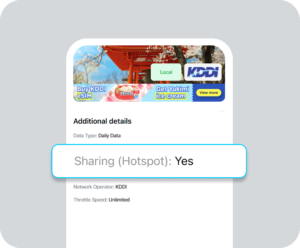
Device-Specific Setup #
The method for setting up a hotspot varies between devices. Please contact the manufacturer of your device or consult your device’s user manual for the most accurate guidance on how to enable hotspot functionality.
