It’s important to know which SIM is currently active for data, especially if you’re using Dual SIM functionality. Here’s how to check:
For iOS #
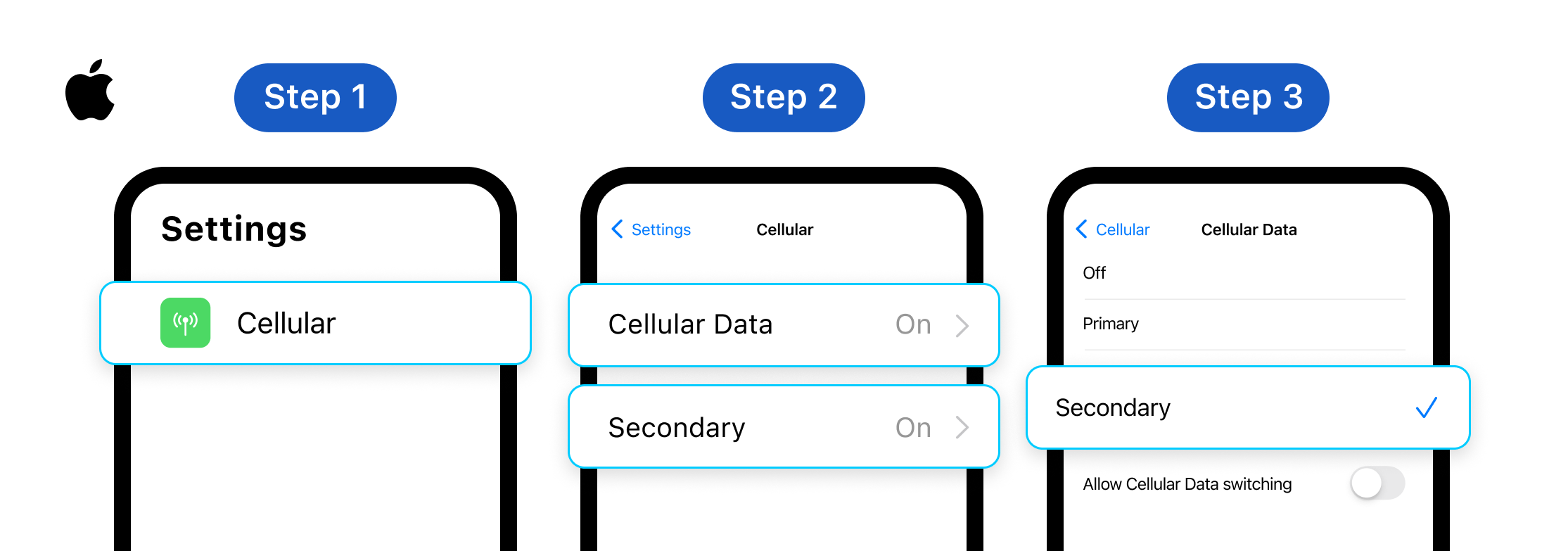
- Go to Settings > Cellular
- Make sure you have turned on the eSIM > Select Cellular Data
- The eSIM with the icon ✔️ is the one using data (*)
(*) Note: Please turn off ‘Allow Cellular Data switching’ to avoid using the data capacity of your Primary SIM.
For Android #
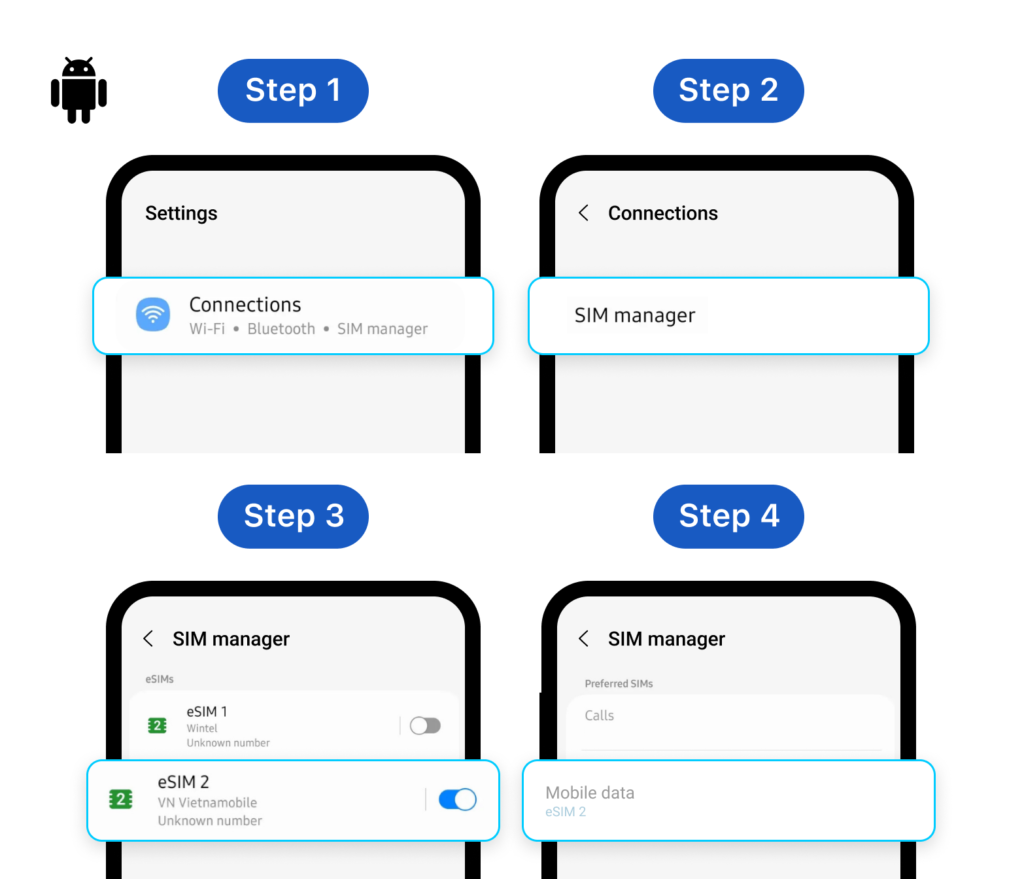
- Go to Settings > Connections
- Choose SIM manager
- Make sure you have turned on the eSIM
- Scroll down and check the Mobile data
